|
How to install Cormas2004 on 
Version : December, 2006
Here is explained the full installation procedure for the new version
of Cormas. If you have already installed Cormas2004 and VisualWorks 7,
you just need to upgrade it.
The procedure takes place in 2 phases: it is necessary to install VisualWorks
(the programming language freely available on Cincom web site) then Cormas.
Unfortunately , we can not provide a full-In-One including VW and Cormas
for legal reasons.
First step: installing VisualWorks 7
Download VisualWorks 7.4
Firstly, you have to download the non-commercial version of VisualWorks
7.4 on the web site of Cincom. You will find these files here (Legally
we are not allowed to provide them) : http://www.cincom.com/scripts/smalltalk.dll//downloads/index.ssp?content=visualworks
You have the possibility to install VW from individual files or through
a "Net Installer" but unfortunately the "Net Installer"
doesn't seem to work for the moment ...
(By using the Net Installer option, you will download a file (VWInstallerMacOSX.dmg).
It should be simpler).
So, we propose you to choose the individual files. You should download
:
- the Virtual Machine for Mac OSX (step 1)
- a standard Virtual Machine for Mac OS X (easiest), or
- a Virtual Machine based on X11 (for that you must have installed
X11, previously. The installation is a little more complicated,
but VW runs a little faster)
- the Base VisualWorks parcels and virtual image (platform independent)
from step 2 : BaseVisualWorks.tar (115.8 Mo, the main archive file).
It is automatically unzip as "BaseVisualWorks Folder"
- a set of optional components. You should more particularly download
:
- Database Connect
- DLL & C Connect
- Internationalization
Installing and setting-up VisualWorks 7.4
- The BaseVisualWorks.tar is automatically unzipped as
- "BaseVisualWorks Folder" :
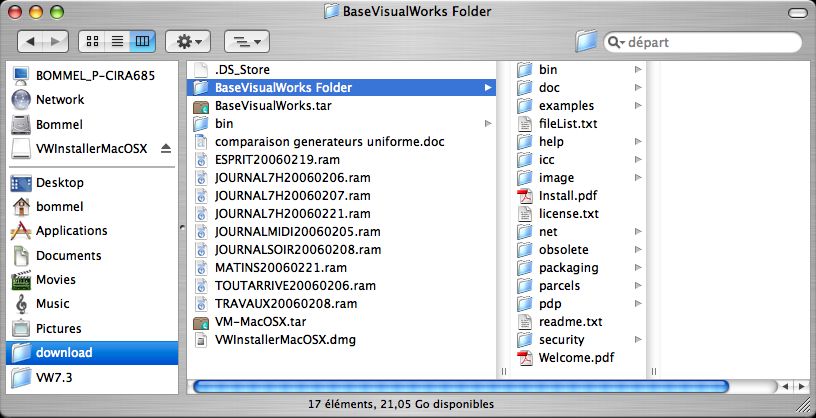
- Rename this folder as VW7.4 and move it into the Applications
folder.
- Unzip the VM-MacOSX.tar file.
- A "bin" folder is created.
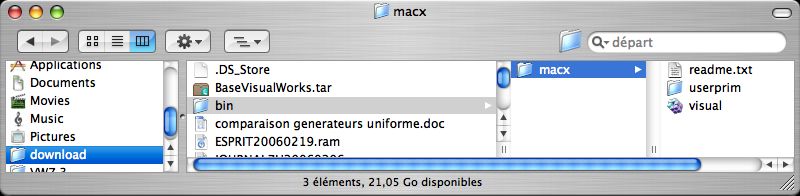
- Move the content of "bin" folder (ie "macx")
into Applications/VW7.4/bin/
Second step: installing Cormas2004
Dowloading Cormas
- Dowload the file installCormas.zip
- normally, the installCormas.zip is automatically unzipped as /cormas/
directory (if not, unzip it)
- move the «cormas» directory into Applications/VW7.4/
directory.
- finally, you should then have the following architecture :
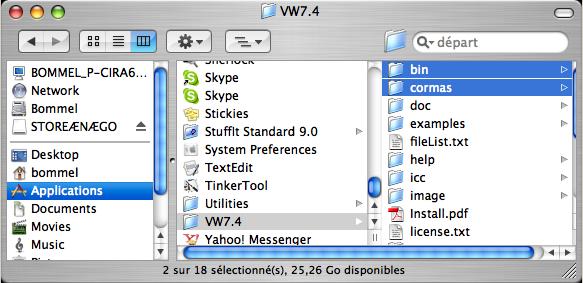
Launching VisualWorks
- Go in the cormas directory (Applications/VW7.4/cormas/) and select
the file Cormas2004.im
- « shift - rigth click » and choose "OTHER..."
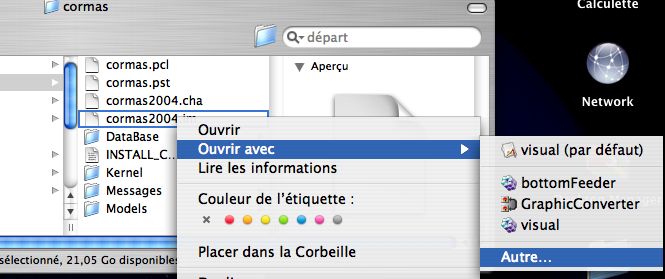
- Navigate to locate the file Applications/VW7.4/bin/macx/visual and
associate it to .im files
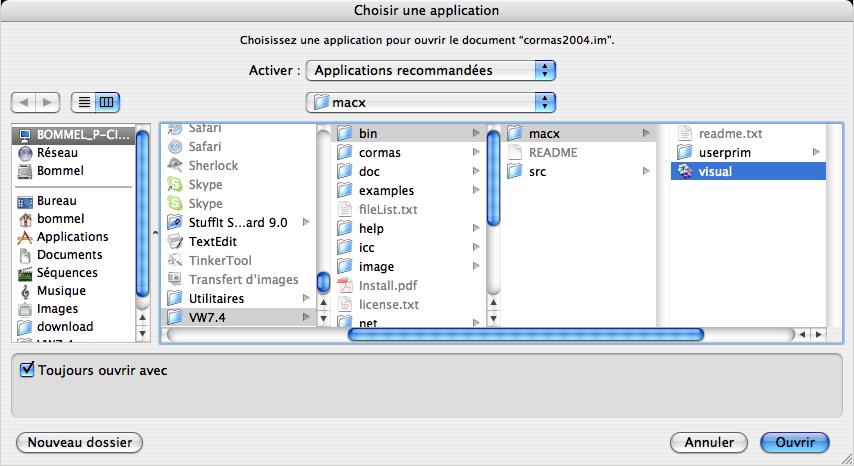
Openning Cormas
- When VW7.4 is opened, check that the path is set properly :
- click on the third button
 ("Edit the system options") and select the "System"
item
("Edit the system options") and select the "System"
item
- The VisualWorks home directory should be : /Applications/VW7.4/
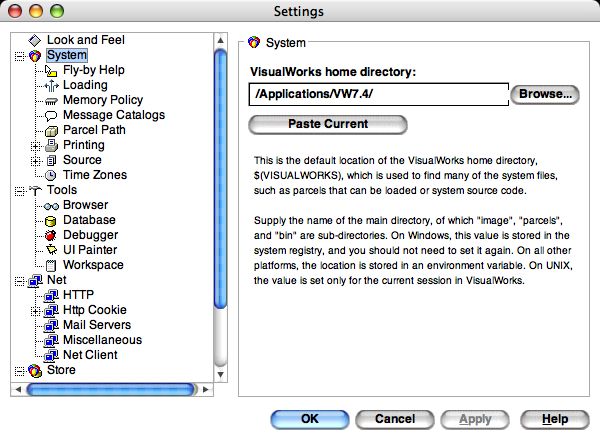
(If not, change it and "Apply". Then save your image of
VW)
- In the main menu of the VisualWorks Launcher, select :
Tools --> Cormas --> Cormas English
VW7.3 trouble : the file explorer doesn't work. You have
to write the name of the model
(and its path) you want to open :
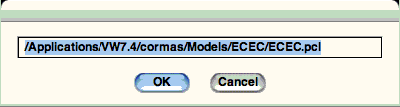
This bug has been fixed by VW7.4. If you already have
installed VW7.4 but if you still have this problem, please re-install
cormas :
- copy the visual.im file, from VW7.4/image/ to VW7.4/cormas directory
- load the Cormas parcel as it is describe here,
- save you new image as cormas.im
Testing your own Cormas models
You can test an existing model, called
ECEC.
You can try the tutorials
or run your own Cormas models you have built with previous versions
of Cormas.
You can also test some other models like TSE,
PlotsRental, JLB
or Conway.
Cormas Forum
We invite you to join the
Cormas forum (Cormas@cirad.fr).
Cormas interface is then open :
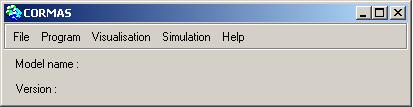
Testing your own Cormas models
You can try the tutorials
or run your own Cormas models you have built with previous versions of
Cormas by importing them into Cormas2004 :
- Copy the whole model subdirectory from Disk:\VW3\cormas\models\ to
Disk:\VW7.2\cormas\models\
- In the main menu of Cormas, select
File --> Import
The previous version of your model will be renamed with a "2001"
suffix: XXX2001.st.
You can also test some other models like TSE,
PlotsRental, JLB
orConway.
A table for bugs and add-ons
is updated on a regular basis.
Cormas Forum
We invite you to join the Cormas
forum (Cormas@cirad.fr).
|

