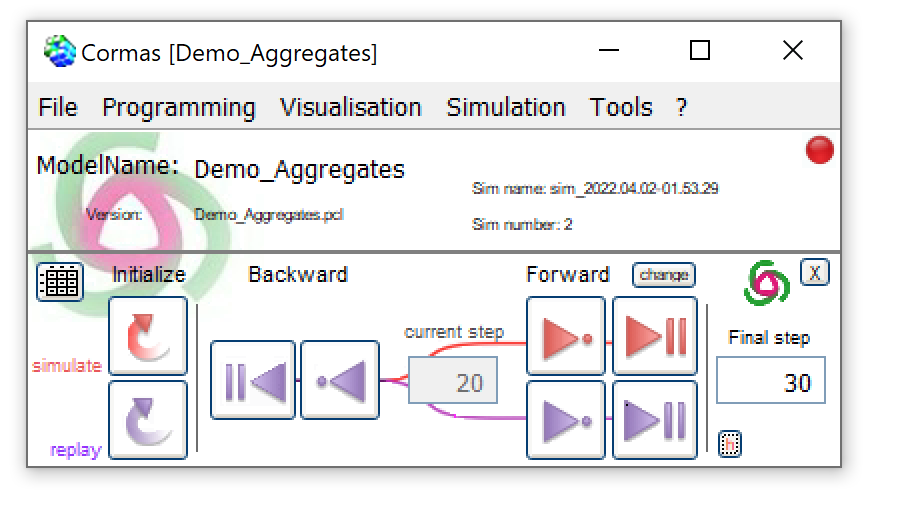Overview
This is the new official version of Cormas. We continue to
design the framework towards two directions: 1) to enable the
development of interactive simulations, and 2) to facilitate
the collective design and implementation of models.
Compared to the previous one, this version focuses more on
the first point: to interact more easily with the agents of a
simulation in order to participate, alone or with others, in
the execution of a scenario. This version is particularly
suitable for:
- Distributing a simulation on several machines (currently
only on Windows OS), and monitoring the evolution of a
remote simulation, displaying particular points of view and
remotely manipulating the entities,
- Stepping back in time of a simulation or replaying forward
a previously stored simulation,
- Piloting sensitivity analyzes from R.
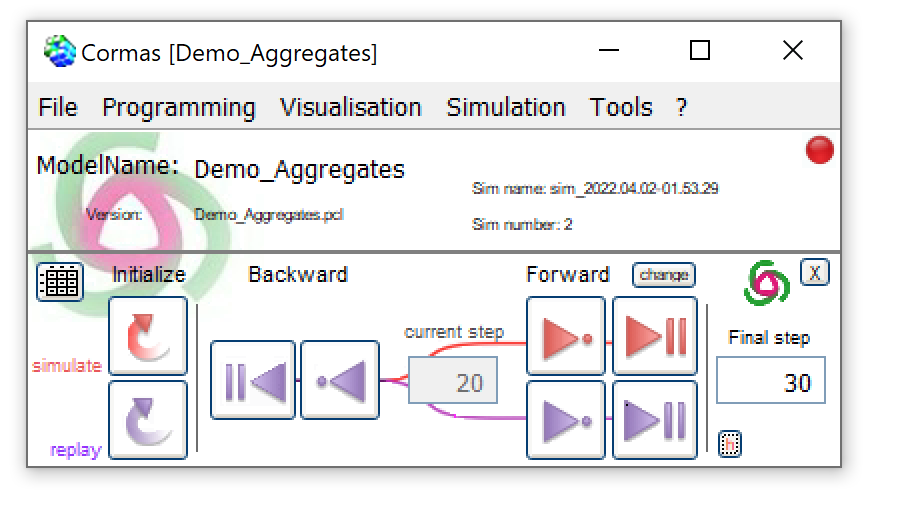
The main interface of Cormas
Download
Cormas

The following file is for a minimal installation of
VisualWorks and Cormas.
- Download
cormas2023_package.zip
(25 Mo, or click on the "Download" image) and unzip it on
the folder of your choice.
- Then launch cormas.exe.
Note: this installation contains cormas.exe for Windows. It
also works under Mac and Linux, but in this case it is
necessary to open the
cormas.im file by associating it
with cormas/macx/
visual.app
Add-ons: UML and R
Two new modules are available: an UML class diagram editor
and R routines to remotely control Cormas.
UML editor
Designed and implemented by Peter Uhnak (University of
Pragues) as an "OpenPonk" module (https://openponk.github.io),
this editor allows you to draw a class diagram (with
attributes, default values, associations, ...) and generate
VisualWorks source code for Cormas. OpenPonk is written in PHARO,
an open-source Smalltalk. So for now, this editor is not
integrated into Cormas. It just enable to generate .st files
and load them manually into Cormas.
The current version is still Beta : download openponk.cormas-beta.zip
Scripts R 
To generate experiment plans and run sensitivity analyzes
from R, download and unzip this file (R-Cormas.zip)
into /cormas. This folder contains a document that explains
the procedure.
In case the WebServices parcels are not on your computer when
intalling Cormas, download the WebServices.zip
file and unzip it into VW7.6/
Troubleshouting for Windows 7 & 10
Sometimes on Windows 7 & 10, the VisualWorks Home
directory cannot be changed. See the procedure
to fix that.